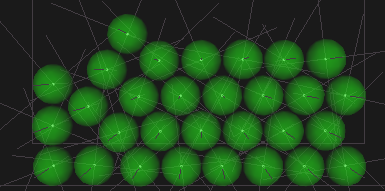General software troubleshooting tips
1) Avoid spaces and punctuations in file names… many times they are not allowed.
2) Most of the codes use the English numerals notation
This is a list of my popular “How to…” classified by program:
Matlab
A collection of the popular FAQ:
https://matlab.fandom.com/wiki/FAQ
ImageJ
- How to save
xy image coordinates from selected points?
open ImageJ, open the selected image, press the “Point or Multi-point selection” button, press and hold down theShift key and click on the image. Select Analyze -> Measure (sometimes is necessary to check the measurements properties in Analyze -> Set Measurements and disable all options). Edit -> Select All and paste in Excel (check the international options for the floating-point conversions) - How to save
xy image coordinates from a selected polyline?
Prepare the macro List XY Coordinates as:
macro "List XY Coordinates" {
requires("1.30k");
getSelectionCoordinates(x, y);
for (i=0; i<x.length; i++)
print(i+" "+x[i]+" "+y[i]);
}
- and save it as a
txt file.
open ImageJ, open the selected image, and select the icon “segmented lines”. Select the line on the Image. Plugins -> Macro -> Run… and select the previous file. You can also save the polyline asa ROI . Analyze -> Tools -> ROI Manager… -> Add it (or simply press “t”) then More>> Save… and save the ROI as atxt file. The same ROI can be imported using Analyze -> Tools -> ROI Manager… More>> Load…
Check the option “Show All” for multiple ROIs. - How to save
xy image coordinates from selected points in a stack?
open the images as a stack: File -> Import-> Image Sequence; press the “Point or Multi-point selection” button, press and hold down theShift key and click on the image.
To scroll the stack use “<” “>” or the scroll wheel of your mouse.
Select Analyze -> Measure (sometimes is necessary to check the measurements properties in Analyze -> Set Measurements and disable all options).
In the table, Edit -> Select All and paste in Excel (check the international options for the floating-point conversions).
The last column in the table reports the number of the slice. - How to create a gif movie from a sequence of images?
open the images as a stack: File -> Import-> Image Sequence;
File -> Save as…-> Animated gif;
(to change the frame rate select Image -> Stacks -> Tools -> Animation Options)
IrfanView
- How to crop/rename/resize images in batch mode?
open IrfanView, File -> Rename/conversion in batch… On the right Add the photos to elaborate; on the left select the function that you want to use. Option and Advanced for image resizing and cropping. - How to crop an image with a fixed aspect ratio?
Draw the rectangular selection on the image or go to Edit -> Create Custom selections… Holding the CTRL key, expand/reduce the selection to the size that you want, and move it with the right mouse button. Then crop the image.
VirtualDub
- How to crop a video?
open the movie. Video -> Filters… -> Add… -> null transform ->Ok -> Cropping…. Then select the cropping offsets -> Ok
File -> Save as AVI - How to crop a video? (2)
open the movie. Select the starting frame and click on “Mark in”. Select the final frame and click on “Mark out”.
Edit -> Crop to selection
File -> Save as… - How to save the image sequence?
open the movie. File -> Export -> Image Sequence…
WordPress
- What is the best plugin/tool to insert citations and references in a WordPress site?
I think Zotero. It is a really open-source tool. Install ZotPress (the Plugin of the Zotero tool) and follow the instructions for the login. - How to insert inline citations?
somewhere in the text, simply insert a shortcode like[\zotpressInText item="{XQ7K4YAQ}" etal="yes"]
without \ after the [. For more options see the menu Zotpress -> Help - How to insert references of inline citations at the end of the page
at the end of the page insert the shortcode[\zotpressInTextBib style="apa" sortby="date"]
without \ after the [. For more options see the menu Zotpress -> Help - What is the best plugin/tool to insert latex math expression in your WordPress web page?
I think MathJax-LaTeX. It is open-source. To install the plugin: unzip the downloaded .zip archive to the/wp-content/plugins/directory and then activate the plugin through the ‘Plugins’ menu in WordPress. In order to use it, you have to simply use shortcode like$ latex d \left ( s , V \right ) = \frac{ s }{ 2 } \left ( -1 + \sqrt{ 1 + \frac{ 2 V }{ \pi R s^2} } \right) $
/without space between $ and latex to obtain:
$latex d \left ( s , V \right ) = \frac{ s }{ 2 } \left ( -1 + \sqrt{ 1 + \frac{ 2 V }{ \pi R s^2} } \right) $
Power Point
- How to change the Language settings of all slides at once
Use this macro
Sub ChangeProofingLanguageToEnglish()
Dim j, k, m, scount, fcount, gcount As Integer
scount = ActivePresentation.Slides.Count
For j = 1 To scount
fcount = ActivePresentation.Slides(j).Shapes.Count
For k = 1 To fcount
If ActivePresentation.Slides(j).Shapes(k).HasTextFrame Then
ActivePresentation.Slides(j).Shapes(k) _
.TextFrame.TextRange.LanguageID = msoLanguageIDEnglishUS
End If
If ActivePresentation.Slides(j).Shapes(k).Type = msoGroup Then
gcount = ActivePresentation.Slides(j).Shapes(k).GroupItems.Count
For m = 1 To gcount
If ActivePresentation.Slides(j).Shapes(k).GroupItems.Item(m).HasTextFrame Then
ActivePresentation.Slides(j).Shapes(k).GroupItems.Item(m) _
.TextFrame.TextRange.LanguageID = msoLanguageIDEnglishUS
End If
Next m
End If
Next k
Next j
End SubGNU Wget
GNU Wget is the best free software package for retrieving files using HTTP, HTTPS, FTP and FTPS.
ScreenToGif
ScreenToGif is one of the best tools for making gifs.
ExifTool
ExifTool is a popular opensource tool to manipulate image and video metadata like EXIF (Camera model, resolution, aperture, original date and time,…).
Some examples:
if you want to set all dates and time (original, creation,..) from the filename (e.g. “IMG-20190914-WA0010” and you want to store the date 2019-09-14).
exiftool "-alldates<filename" c:\imagesSee FAQ to understand how it works.
If you want to modify all dates to (2020-12-25) and keep the time:
exiftool "-DateTimeOriginal<2020:12:25 ${DateTimeOriginal;s/.* //}" "-CreateDate<2020:12:25 ${CreateDate;s/.* //}" "-ModifyDate<2020:12:25 ${ModifyDate;s/.* //}" DIRTo modify only the original time and for filenames like: “1983-11 test.jpg” or “2011-10-24 test2.jpg” (without day and time) try this:
exiftool "-DateTimeOriginal<${filename;s/ .*//} 01 00:00:00" DIRSometimes, you should try single quotes (or double quotes, it depends on the operating system).
FFmpeg
FFmpeg is a free and open-source software project for handling any kind of video, audio, and multimedia files. Some examples:
Getting audio/video file information
ffmpeg -i video.mp4Convert video files to different formats preserving the quality
ffmpeg -i input.wkv -qscale 0 output.mp4To cut a video:
ffmpeg -i input.mp4 -ss start_seconds -t duration_seconds output.mp4ffmpeg -i input.mkv -ss start_seconds -to end_seconds output.mp4To extract frames from a video in a specified interval (without interpolation)
ffmpeg -ss 09:20.243 -to 14:07.321 -i source_video.mp4 frames/frame_%05d.pngTo extract frames by index (no interpolation)
ffmpeg -i source_video.mp4 -vf trim=start_frame=n:end_frame=m frames/frame_%05d.pngTo extract frames exactly every 10 seconds with a filter.
Please note that -qscale is the quality. You can also set -qscale:v 1 but you need to set also -qmin 1 . If you still need more quality use a lossless format such as *.png.
ffmpeg -i source_video.mp4 -vf -qscale:v 2 "select=bitor(gte(t-prev_selected_t\,10)\,isnan(prev_selected_t))" -vsync 0 frame_%09d.jpgTo extract frames of depth image from multitrack Matroska (*.mkv) video container obtained with a Kinect Azure DK:
ffmpeg -i output.mkv -map 0:1 -vsync 0 depth%04d.pngThe -map 0:1 parameter will extract track index 1, which for most recordings will be depth. If the recording doesn’t contain a color track, -map 0:0 would be used.
The -vsync 0 parameter forces ffmpeg to extract frames as-is instead of trying to match a framerate of 30 fps, 15 fps, or 5 fps.
For more commands see the documentation on the official ffmpeg website
JSXGraph
JSXGraph is a wonderful JavaScript library for interactive geometry, function plotting, charting, and data visualization in the web browser.
Here is an example I created to build an interactive webtool for the design of anchored meshes.
Here is a compact manual.
Apps Script Google
How to send a recurrent email with Gmail?
Open Apps Script with your account and create a new function like this:
function sendEmails() {
var emailAddress = 'email1@domain.it, email2@domain.com';
var subject = 'Subject';
var message = "Hello <br> bla bla <br> Bye";
MailApp.sendEmail(emailAddress, subject, message, {
htmlBody: message,
cc : 'email3@domain.it,email4@domain.it'
});
}Add triggering to this function.
How to send a spreadsheet as a pdf email attachment?
Create a function like this:
function sendReport() {
SpreadsheetApp.getActiveSpreadsheet().getSheetByName("Data").hideSheet();
var message = {
to: "youremail@example.com",
subject: "Bla Bla",
body: "Hi \n\nPlease find the bla bla attached.\n\nThank you,\nBye",
name: "MyName",
attachments: [SpreadsheetApp.getActiveSpreadsheet().getAs(MimeType.PDF).setName("Bla Bla")]
}
MailApp.sendEmail(message);
SpreadsheetApp.getActiveSpreadsheet().getSheetByName("Data").activate();
}Add triggering to this function.
How to send a confirmation email after form submission and an email with a pdf certificate with your responses
Create a function like this:
function submitForm() {
record_array = [];
// open form by ID (in the URL of google module)
var form = FormApp.openById(''); // Form ID
// load all responses (the last one is the interesting one)
var formResponses = form.getResponses();
// numbero fo responses
var lastResponse = formResponses.length;
// load form title
var formTitle = form.getTitle();
// load the date
var date = Utilities.formatDate(new Date(), "GMT+1", "yyyy_MM_dd");
// load the last submitted form
var formResponse = formResponses[lastResponse - 1];
// load all responses
var itemResponses = formResponse.getItemResponses();
// load the email of the submitter (if present)
//var emailRespondent = formResponse.getRespondentEmail();
//Logger.log(emailRespondent);
// load each response and store in vector array
for (var j = 0; j < itemResponses.length; j++) {
var itemResponse = itemResponses[j];
var title = itemResponse.getItem().getTitle();
var answer = itemResponse.getResponse();
Logger.log(itemResponse)
Logger.log(title);
Logger.log(answer);
record_array.push(answer);
}
// send an email to the form submitter
MailApp.sendEmail({
to: record_array[0], // Email Address of form submitter
subject: record_array[1] + record_array[2] +" Confirmation",
name: "Name and Surname of my account",
htmlBody: "<CENTER><H2>TITLE</H2></CENTER>"+
"<br/>" +"<br/>" +"<FONT SIZE=+0.5>"+
"<CENTER><b>TITLE2</b>"+ "</CENTER>"+"<br/>" +
"<br/>" +
"<br/>" +
"Bla bla <b>" + record_array[3] + " " +record_array[4] +"</b>\n"});
//if you want to send a pdf file based on a template
//open the template document by ID
//the document ID is in the URL
var templateDoc = DriveApp.getFileById('');
//create a copy of the template
var newTempFile = templateDoc.makeCopy();
//open the new template document for editing
var openDoc = DocumentApp.openById(newTempFile.getId());
var body = openDoc.getBody();
//find the text in the template doc and replace it with the Form response
//items[0].getResponse() is the first response in the Form
body.replaceText('{Email}', record_array[0]);
body.replaceText('{Name}', record_array[1]);
body.replaceText('{Surname}', record_array[2]);
body.replaceText('{DateOfBirth}', record_array[3]);
body.replaceText('{PlaceOfBirth}', record_array[4]);
//Save and Close the open document and set the name
openDoc.saveAndClose();
newTempFile.setName('Certificate_' + record_array[1] + '-' + record_array[2])
// convert the new document to PDF and mail it
var message = {
to: record_array[1],
subject: "Certificate by" + record_array[1] + '-' + record_array[2],
body: "Bla bla",
name: "name of the sender",
cc : '',
attachments: [DocumentApp.openById(newTempFile.getId()).getAs(MimeType.PDF).setName(date+"_Certificate")]
}
MailApp.sendEmail(message);
// delete the doc file form Drive
DriveApp.getFileById(newTempFile.getId()).setTrashed(true);
}Google Forms
How to auto-fill Google Form fields with predefined values from an Excel sheet?
By reconstructing the form URL with pre-filled values. In the Google Form, each question is named internally with “entry.”. For each of the question, you need to find the entry number and assign them the right values and add it to the URL parameters.
Look at this link
Stereonet
A fantastic online tool for plotting 3d fracture orientations.
RegExLib
A wonderful regular expression library with an online tester.
Examples:
Floating point numbers with signs:
[+-]?\d+\.?\d*Matches a number using normalised scientific ‘E’ notation
[+-]?\d(\.\d+)?[Ee][+-]?\d+If you want to build and debug your RegExp use this other wonderful online tool
Azure Kinect Recorder
Record data streams from the sensor SDK to a file *.mkv, WFOV non-binned (1MP), RGB 3072p at 15 fps without IMU, for 10 seconds.
k4arecorder.exe -d WFOV_UNBINNED -c 3072p -r 15 -l 10 --imu OFF output.mkvFor more info click here
PyQGIS
To create a square buffer around a list of points
#select the active layer
layer = iface.activeLayer()
#build ad array of the features
feats = [feat for feat in layer.getFeatures()]
# set the size of the buffer
buffer_size = 3000
#get the coordinate system of the layer
epsg = layer.crs().postgisSrid()
#prepare the content of the new layer
uri = "Polygon?crs=epsg:" + str(epsg) + "&field=id:integer&field=x:real&field=y:real&field=point_id:integer""&index=yes"
#create the new vector layer
mem_layer = QgsVectorLayer(uri,
'square_buffer2',
'memory')
#connect to the new database
prov = mem_layer.dataProvider()
#loop over features
for i, feat in enumerate(feats):
#get point geometry
point = feat.geometry().asPoint()
#create a new feature
new_feat = QgsFeature()
#set the attributes
new_feat.setAttributes([i, point[0], point[1], feat.id()])
#create the buffer geometry
tmp_feat = feat.geometry().buffer(buffer_size, -1).boundingBox().asWktPolygon()
#assign the buffer geometry
new_feat.setGeometry(QgsGeometry.fromWkt(tmp_feat))
#write the new features
prov.addFeatures([new_feat])
#add the new layer to the project
QgsProject.instance().addMapLayer(mem_layer)How to export multiple maps centered on a list of points:
Have a look at Atlas and this link
MS Access
How to share a database? Have a look to this page: link
Cpdf
Coherent Pdf (cpdf) is a powerful, free tool (for non-commercial users) to manipulate PDF files (merge, split, extract,..) from the command line
How to split/extract pages from a pdf file and create multiple pdf files?
Prepare a batch file (e.g. test.cmd) like this and run it:
@echo off
set mylist=10-17,20-21,22-25,26-35
setlocal EnableDelayedExpansion
set k=0
for %%i in (%mylist%) do (
echo %%i
set /A k+=1
echo !k! REM this is only to get the index
cpdf input.pdf %%i -o %%i.pdf
)For advanced commands see the manual here